It is possible to create a QR code with a picture, without altering its readability and its content. This is achievable thanks to its error correction system. Here is how you can design one with cablabel S3:
- Create first the QR code as usual.
- And select in its properties, the highest error level “H”.
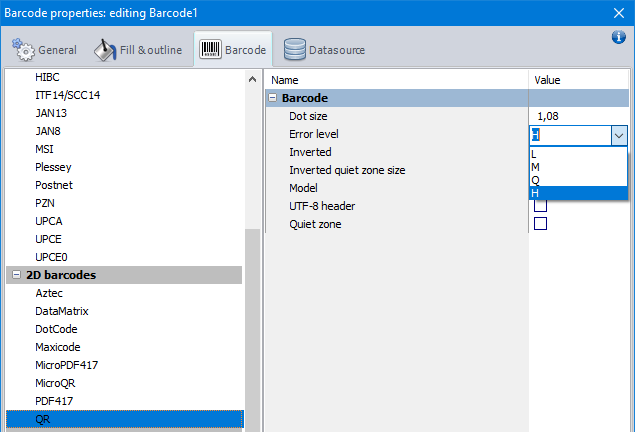
- Then insert the picture and place it above the QR code.
- Finally, select and “Pack” the QR code and the picture, to send the objects to the printer as one picture.
Warning: the picture must not hide the 3 squares in the corners, which are necessary for reading the code.
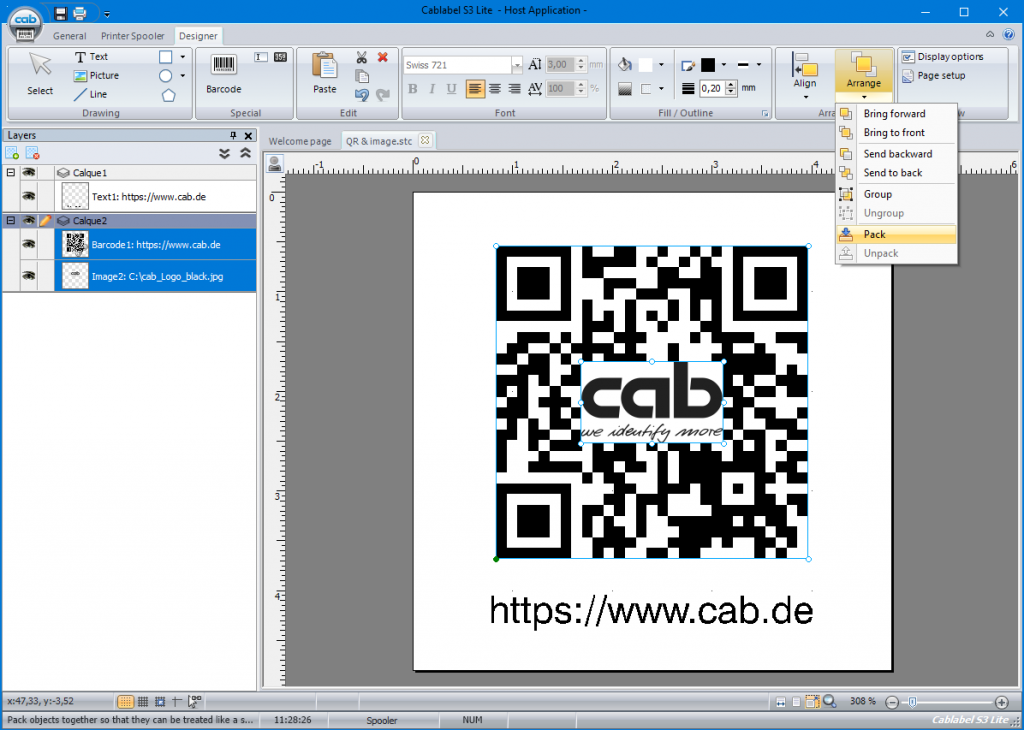
Notice: it is also strongly recommended to print the label, to verify the readability of the QR code and the integrity of the data.
Download example file for cablabel S3 Lite and Pro:
 cablabel S3 Blog
cablabel S3 Blog